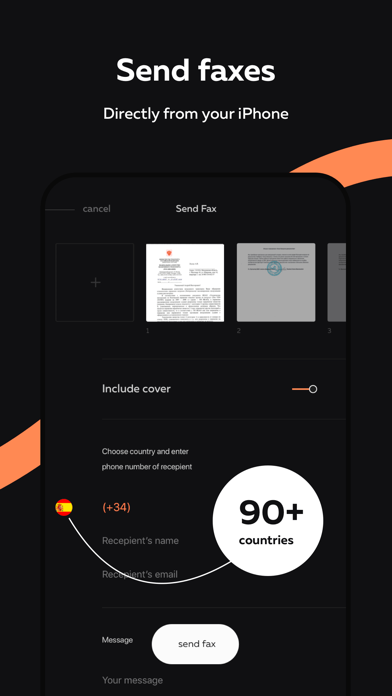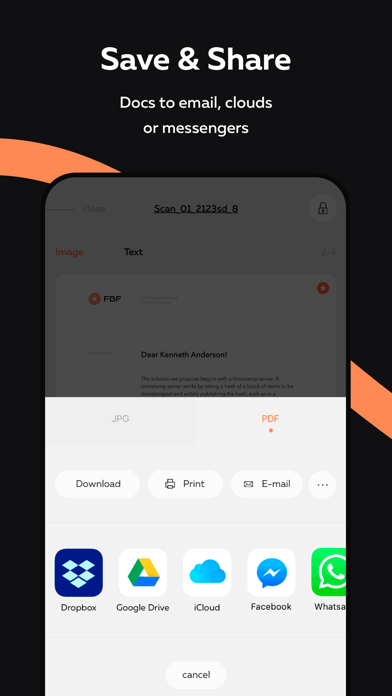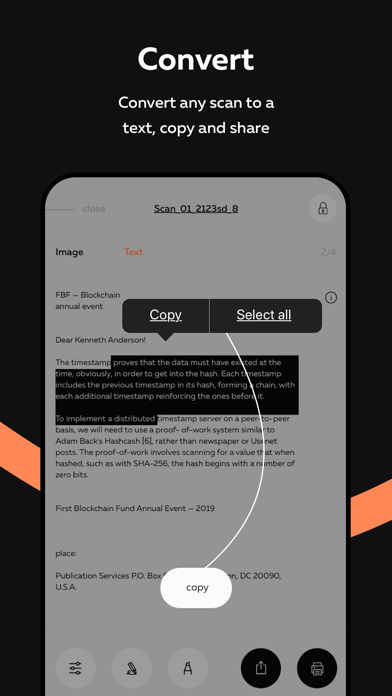ScanFax: Doc Scanner & Fax Pro
ScanFax: Document Scanner & Fax Pro is a handy app for various kinds of documents that will turn your iPad or iPhone into a professional and powerful mobile scanner. All you need to manage any necessary documentation is your iPhone or iPad. ScanFax: Document Scanner & Fax Pro app is your best assistant for scanning and printing any written, printed or graphic material (agreements and contracts, business cards, paper notes, articles and book pages, various multipage documents, etc.).
The premium features of the ScanFax: Document Scanner & Fax Pro are as follows:
Advanced PDF Scanner:
- Scan to high quality PDF or JPEG using your iPhone or iPad camera or by choosing photos from the Camera Roll
- Save the scans in color, in black and white or in gray
- Easy edit in perspective and borders applicable to any scanned documents
- Enhanced pic processing with such functions as color correction, noise removal, automated perspective correction, etc.
- Choice of scan quality (low, medium or HD)
- Multipage scanning (you can scan any number of pages)
- Batch-mode processing
Document Editor:
- E-sign any document by adding your signature to scans within the app. You can create an e-signature (or even several e-signatures) and then sign the documents on the screen of your device with just a few taps.
- Cut, copy or paste pages from and to “Scanner App”
- Text recognition technology (OCR). ScanFax: Document Scanner & Fax Pro makes it possible to convert your scanned PDF documents in English to the text docs, and then easily copy and use necessary portions of text.
File Manager:
- Full featured file manager with folders, drag & drop and document editing
- Protect your documents by locking folders and scans with a password
- Sort documents by time, date or name
- Choose between table and collection view modes
Document Sharing Tools:
- Share your scans via email. ScanFax makes it possible to share the scans either separately or send a number of files in one PDF file via Mail, iMessage or simply save to Photos
- Easy print your scanned documents, as well as any text from the Clipboard, attached to web pages or your emails documents with any Wi-Fi printer.
- Share and upload scanned documents to cloud services like Dropbox, Evernote, Yandex Disk, Box, OneDrive or Google Drive
- Export scans to our Fax app and send Faxes worldwide
- Save all your scans to Camera Roll. Or in iCloud and then synchronize them between your iOS devices.
Once a scan is made, click the "Share" button If you need to send the scan by e-mail, export it to the Photos folder or to any other app all you have to do is to click "Share".
Say goodbye to huge office scanners and get ultra-fast ScanFax: Document Scanner & Fax Pro right now!
SUBSCRIPTION INFORMATION
Here are 3 subscription options:
- 7-day subscription after 3-day trial period costs $9,99 USD.
- 1-month subscription costs $19.99 USD.
- an annual subscription costs $59,99 USD.
Or equal to the same price tier as Apple App Store Matrix determines as the equivalent of subscription price in USD.
*Payment will be charged to iTunes Account on confirmation of purchase.
*Subscription automatically renews unless auto-renew is turned off at least 24 hours before the end of the current period.
*Account will be charged for renewal within 24 hours prior to the end of the current period, and the cost of the renewal will be specified.
*Subscriptions may be managed by the user and auto-renewal may be turned off by going to the users Account Settings after purchase.
*Any unused portion of a free trial period, if offered, will be forfeited when the user purchases a subscription to that publication, where applicable.
Terms and Conditions: https://virtualelectronics.org/Terms_of_use.html
Privacy Policy: https://virtualelectronics.org/Privacy_policy.html
You talk, we listen! If you have any questions or suggestions on how we can improve the app, please do not hesitate to contact us at [email protected]